はじめに:
2025年のデジタル環境には、動画コンテンツの作成と利用の方法を変えつつあるAI主導のツールが殺到しています。62% 以上の企業が動画マーケティングを利用しており、98% が効果的なツールだと回答しているため、高速で高品質な動画制作への需要が高まっています。従来の動画制作プロセスは次に置き換えられつつあります。 AI 搭載ビデオジェネレーター、どのオファー 費用対効果が高い そして 時間効率の高いソリューション プロ仕様の動画を作成できます。
このガイドでは、 トップ5の無料AIビデオジェネレーター 2025年には、動画制作を効率化するツールを提供 テキストからビデオへの変換 に リアルなアバター。これらのプラットフォームには、マーケティング担当者、教育者、コンテンツクリエーターのいずれであっても、高品質の動画を簡単に作成できる強力な機能が備わっています。
1。Akool: 究極のオールインワン AI ビデオジェネレーター
アコール 最も用途が広く、 総合的な AI 動画制作プラットフォーム 2025年に。からのすべてを提供します テキストからビデオへ への機能 リアルタイムアバター そして 画像編集、Akoolを使用すると、ユーザーは高度な技術スキルを必要とせずにプロ品質のコンテンツを作成できます。
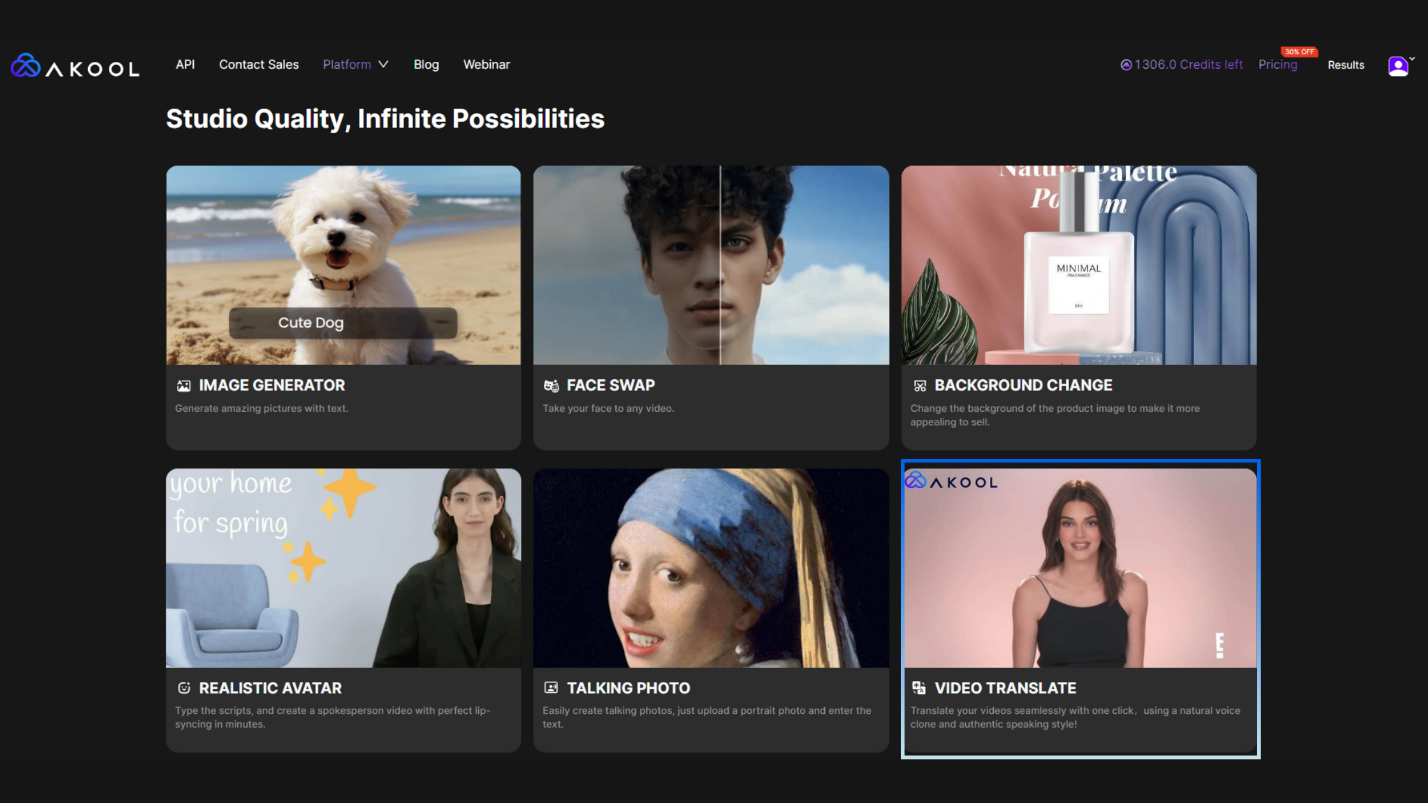
Akoolの主な機能:
- リアルタイム AI アバター: Akoolはユーザーが生成できるようにします インタラクティブなリアルタイムアバター 自然に話したり表現したりできる人。この機能は、ウェビナー、バーチャルインフルエンサー、インタラクティブなカスタマーサービスアバターに最適です。これらのアバターはジェスチャーを実行したり、音声と同期したりでき、人間のようなリアルな体験を提供できます。
- テキストからビデオへの変換: Akool'sと テキストからビデオへ ジェネレーター、スクリプトを入力するだけで、あとはAIに任せてください。Akoolは、テキストをシーン、トランジション、アニメーション、同期されたオーディオを含むフルビデオに自動的に変換します。この機能は、書かれたコンテンツを魅力的な動画にすばやく変換したいマーケティング担当者、教育者、ソーシャルメディアクリエイターに最適です。
- スタジオクオリティのフェイススワッピング: Akoolのフェイススワップツールが提供するのは 超リアルな結果、ユーザーは写真とビデオの両方で顔を入れ替えることができます。複雑な制作環境を必要とせずに、パーソナライズされた広告、エンターテイメントコンテンツ、バーチャル製品ショーケースを作成するのに最適です。
- 多言語サポート: Akoolは以下で優れています 多言語動画制作、ユーザーが複数の動画を生成できるようにする 155 か国語。そのアバターはどの言語でも話すことができるので、次のような場合に最適です グローバルマーケティングキャンペーン と教育コンテンツ。
- 画像生成と背景編集: 動画以外にも、AkoolではAIツールを使用してテキストから画像を生成したり、動画の背景を編集したりできるため、追加の編集作業にかかる時間を節約できます。
Akoolを選ぶ理由は?
Akool's フリープラン これらの高度な機能の多くにアクセスできるため、完全な機能を求める人にとって理想的な選択肢となっています AI ビデオソリューション。マーケティング用、教育用、娯楽用のいずれの動画を作成する場合でも、Akoolの堅牢なツールを使えば、高品質のコンテンツを簡単に生成できます。
Akoolで今すぐ制作を始めましょう — その詳細を見る フリープラン そして、AIビデオ制作の可能性を解き放ちましょう。
2。Lumen5: テキストからビデオへの素早い変換に最適
ルーメン 5 人気です AI 動画作成ツール 書かれたコンテンツを魅力的な動画に変えるのに優れています。広く使われています ブロガー、 マーケティング担当者、および ソーシャル・メディア・マネージャー 数回クリックするだけで、記事、ブログ、または書かれたコンテンツを視覚的に魅力的な動画に転用できます。
ルーメン5の主な機能:
- AI を活用したコンテンツ検出: ルーメンファイブ 人工知能 記事やブログをスキャンし、関連する画像、ビデオクリップ、BGM を自動的に選択します。機械学習を使用してビジュアルとコンテンツを一致させるため、作成に最適です。 ソーシャル・メディア・ビデオ、 プロモーションコンテンツ、および 製品デモ。
- ドラッグアンドドロップエディター: AIが最初の動画を作成したら、ユーザーは以下を使用してさらにパーソナライズできます。 ドラッグアンドドロップエディター。これにより、シーンの調整、画像の入れ替え、ブランドのスタイルに合わせた動画の微調整が簡単に行えます。
- ロイヤリティフリーメディアライブラリ: Lumen5は以下へのアクセスを提供します ロイヤリティフリーの画像、音楽、ビデオクリップの膨大なライブラリ、コンテンツが著作権に準拠し、高品質であることを保証します。
なぜルーメン5を選ぶのか?
Lumen5は、迅速な制作を求めるマーケターや企業に最適です ソーシャル・メディア・ビデオ または ブログから動画へのコンテンツ。そのAI主導のアプローチはビデオ作成プロセスを簡素化し、ビデオ編集の経験が限られている人でもアクセスしやすくなります。ザの コミュニティプラン on Lumen5では、1か月あたり最大5本の動画など、限られた機能にアクセスできます。 720p 解像度。ただし、無料プランにはウォーターマークが付いていますが、有料プランにアップグレードすると削除できます。
3。InVideo: テンプレートベースの動画制作に最適
必要な場合 テンプレート主導の動画作成ツール と AI を活用した機能強化、 ビデオで 素晴らしい選択です。さまざまなテンプレートを使用してプロ並みの動画を素早く制作したいクリエイター、マーケティング担当者、ソーシャルメディアマネージャーに最適です。
インビデオの主な機能:
- 豊富なテンプレートライブラリ: InVideoは以下へのアクセスを提供します 5000 個のテンプレート 以下を含むさまざまなタイプのビデオ用 ソーシャルメディア投稿、 製品プロモーション、および ユーチューブの動画。
- AI スクリプトジェネレータ: InVideoのAIは、ユーザーがビデオスクリプトをすばやく作成するのに役立ちます。スクリプトの準備が整うと、プラットフォームが自動的にシーンを生成し、ストック映像を追加し、キャプションと音声を同期するので、動画の作成がこれまでになく速くなります。
- カスタマイズ可能なテンプレート: プラットフォームはテンプレートを使用していますが、InVideoではユーザーが完全に次のことを行うことができます カスタマイズ それら。テキスト、色、フォント、メディア要素を変更して、ブランドアイデンティティに合った動画を作成できます。
インビデオを選ぶ理由
InVideoは、制作を必要とする企業やクリエイターに最適です 高品質のマーケティングビデオ ゼロから始めることなく。の組み合わせ AI スクリプト生成 カスタマイズ可能なテンプレートにより、ビデオ制作の時間と労力を節約できます。 ザの フリープラン 以下にアクセスできます 1 週間あたり 10 分の動画生成 そして、次のことを可能にします 1 週間あたり 4 本の動画エクスポート。ただし、無料プランで作成された動画には ビデオウォーターマークで。
4。Veed.io: AI ツールを備えたシンプルなオンライン動画エディター
Veed.io 従来の編集を融合させたオンラインビデオエディターです AI を活用した機能 動画制作をより直感的に行えるようにします。このツールは、特に次のような場合に最適です。 クイック編集、 字幕、および作成 ソーシャル・メディア・コンテンツ。
Veed.ioの主な機能:
- 自動字幕と翻訳: Veed.ioの優れた機能の1つは、 AI 搭載字幕ジェネレーターこれにより、音声が自動的に書き起こされ、複数の言語でキャプションが追加されます。
- スクリーンレコーディングとオーディオ編集: Veed.ioには以下も含まれています 画面録画 機能があり、作成に最適です チュートリアルビデオ または オンラインコース。内蔵のオーディオエディターにより、バックグラウンドノイズをクリーンアップし、音質を最適化できます。
- テキストオーバーレイとソーシャルメディアツール: Veed.ioは幅広い選択肢を提供しています テキストオーバーレイスタイル ミームジェネレーターもあり、作成に最適です 楽しいソーシャルメディアコンテンツ。
Veed.ioを選ぶ理由は?
Veed.ioは、作る必要のあるクリエイターに最適です クイック編集 ブラウザに追加 字幕 ビデオに、またはプロデュースする ミームと短いソーシャルメディアクリップ。 ザの フリープラン 基本的な編集ツールにアクセスできますが、ビデオには Veed.io ウォーターマーク。エクスポートの最大解像度は 720p、および次のようなより高度な機能 ブランドキット そして 字幕 有料プランでのみ利用可能です。
5。D-ID: 革新的なAI搭載トーキングヘッド動画
作成したい方へ リアルな AI 主導のトーキングヘッドビデオ、 D-ID 画像を変換する最先端のテクノロジーを提供します ダイナミックスピーキングアバター。これは特に次のような場合に便利です。 トレーナー、 教育者、および マーケティング担当者 実際の人間のインタラクションに似た動画を作成したい人。
D-IDの主な機能:
- 個人アバター動画: D-IDのテクノロジーにより、ユーザーはアニメーション化できます 静止画像 または写真をトーキングアバターに変身させます。この機能は、教育ビデオからバーチャルスポークスパーソンまで、あらゆる用途に使用できます。
- AI 音声合成: D-IDのAIで生成された音声は、自然な音声パターンを模倣できるため、アバターに本物そっくりの品質を加え、視聴者のエンゲージメントを高めます。
D-IDを選ぶ理由は?
D-IDは作りたい人に最適です カスタマイズされたアバタービデオバーチャルスポークスパーソンの場合、 e ラーニングモジュール、または マーケティングキャンペーン。これは、次のことを希望するユーザーにとっては優れた選択肢です リアルなビデオ体験 本物の人間の俳優は必要ありません。 D-ID フリープラン ユーザーが作成できるようにします パーソナルアバター動画1本、プラットフォームの機能をテストするのに最適です。無料プランにはウォーターマークが付いており、有料プランでは高解像度のエクスポートが可能です。
AIビデオジェネレーターがコンテンツの制作方法を再定義し続ける中、 アコール スピード、クオリティ、クリエイティブコントロールを求めるクリエイター、マーケティング担当者、企業向けの主要プラットフォームとして2025年に注目を集めています。そのオールインワンのツールキットには、次のような特徴があります。 リアルタイムアバター、テキストからビデオへの変換、最先端のフェイススワップ技術—技術的な専門知識や手間のかかる編集がなくても、アイデアを簡単に洗練されたビデオに変えることができます。製品説明、トレーニングモジュール、ソーシャルメディアコンテンツのいずれを作成する場合でも、Akoolはスクリプトから画面までのプロセスを合理化します。
コンテンツ制作をレベルアップする準備はできていますか? Akoolの無料トライアルを今すぐお試しください AIを活用した動画制作がいかに簡単かを体験してください。









