In a world where video content drives engagement and learning retention, educators face mounting pressure to produce high-quality videos that resonate with students—yet few have the time, equipment, or editing expertise to shoot and polish lessons from scratch. Enter AI video generators: powerful text-to-video AI tools that transform your lesson scripts, slide decks, or blog posts into dynamic, engaging videos—in minutes, not days. Whether you’re crafting flipped-classroom lectures, micro-learning modules, or social media snippets, these top 5 AI video generator platforms can radically streamline your workflow, boost student engagement, and help you scale video creation like never before.
Below, we’ve ranked the Best AI Video Generators for educators, with Akool leading the pack. Each tool is evaluated for its ease of use, pedagogical features, customization options, and cost (including free-plan availability). Dive in to discover how you can harness AI to elevate your teaching videos in 2025.
1. Synthesia – Enterprise-Style AI Presenter Videos
Why educators love it: Synthesia pioneered avatar-led video creation. Its 150+ realistic avatars and 120+ languages make it a go-to for formal training videos, online courses, and professional development modules.
Key Features
- Extensive Avatar Library
Choose from dozens of diverse, lifelike presenters—perfect for representing different cultures, disciplines, or guest speakers. - Slide-Style Editor
Import PowerPoint decks or text documents; Synthesia auto-generates a video where your avatar narrates each slide. - Multilingual Support
Record once, translate into multiple languages with synced lip movement—ideal for cross-border educator training. - Enterprise Integrations
SCORM compatibility and API access let you embed videos directly into your LMS.
Limitations
- Limited Creative Freedom
Synthesia focuses on talking-head videos; there’s no face swap or background animation beyond built-in templates. - Costly for Small Teams
The free plan offers just 3 min/month with watermark. Paid plans start around $30/month for 10 min, which can add up for high-volume creators.
Use Cases
- Professional Development: Create standardized training modules with a consistent “instructor” avatar.
- Lecture Series: Generate lecture recordings from slide decks for online or hybrid courses.
- Multilingual Courses: Offer courses in multiple languages with minimal re-recording.
2. Pictory – Automated Text & Webinar Conversion
Why it works for educators: Pictory excels at turning written content and recorded webinars into short, engaging videos. If you have lecture transcripts, research summaries, or lengthy Zoom recordings, Pictory automates the editing process.
Key Features
- Article-to-Video
Paste a blog post or script URL and Pictory breaks it into scenes, overlays stock clips, and adds voice narration—no camera needed. - Webinar Highlight Reels
Upload full-length recordings; Pictory identifies key segments and auto-generates highlight videos for student catch-ups. - Text-Based Editing
Edit the transcript to remove filler—Pictory cuts the video accordingly, saving hours of manual trimming. - Auto-Captions & Branding
Instantly generate and style subtitles; apply institutional logos and color schemes with a click.
Limitations
- Trial-Only Free Plan
New users can create up to 3 videos (≤ 10 min each) over 14 days. Watermarks apply post-trial. - No Live Avatars
Pictory doesn’t offer AI-driven presenters; it’s best for B-roll and voice-over videos.
Use Cases
- Flipped Class Previews: Summarize long lectures into 3–5 min videos students can review before class.
- Research Digests: Turn paper abstracts or articles into video summaries for easier comprehension.
- On-Demand Refresher Clips: Quickly generate recap videos for review sessions.
3. Colossyan – Interactive Presenter Videos
Why it stands out: Colossyan blends AI avatars with interactive quizzes and branching scenarios, making it a top choice for educators who need active learning elements.
Key Features
- Avatar-Led Scenarios
Script multi-avatar scenes—ideal for role-play training (e.g., language dialogues, counseling simulations). - Branching Logic & Quizzes
Embed knowledge checks directly in the video—viewers choose pathways or answer questions to continue. - Multi-Language Dubbing
Reach global classrooms with instant translations across 80+ languages. - Team Collaboration
Leave timestamped comments, manage revisions, and export SCORM-compliant packages for LMS integration.
Limitations
- Trial & Limited Free Tier
Free users get 1 min/month; interactive features require paid plans starting at ~$27/month. - Learning Curve
Setting up branching scenarios takes planning and scripting effort.
Use Cases
- Compliance & Safety Training: Simulate real-world scenarios where students make decisions and learn from outcomes.
- Language Labs: Create conversational practice videos with instant quizzes to reinforce vocabulary.
- Professional Skill Building: Role-play negotiation or customer service interactions with assessment checkpoints.
4. Akool – The All-In-One AI Video Generator for Educators
Why it’s #1 for educators: Akool combines real-time AI avatars, face-swap, text-to-video, multilingual dubbing, and interactive editing into a single platform—perfect for educators who need both depth and flexibility. Its intuitive interface and free-trial plan let you start producing professional videos without a steep learning curve.
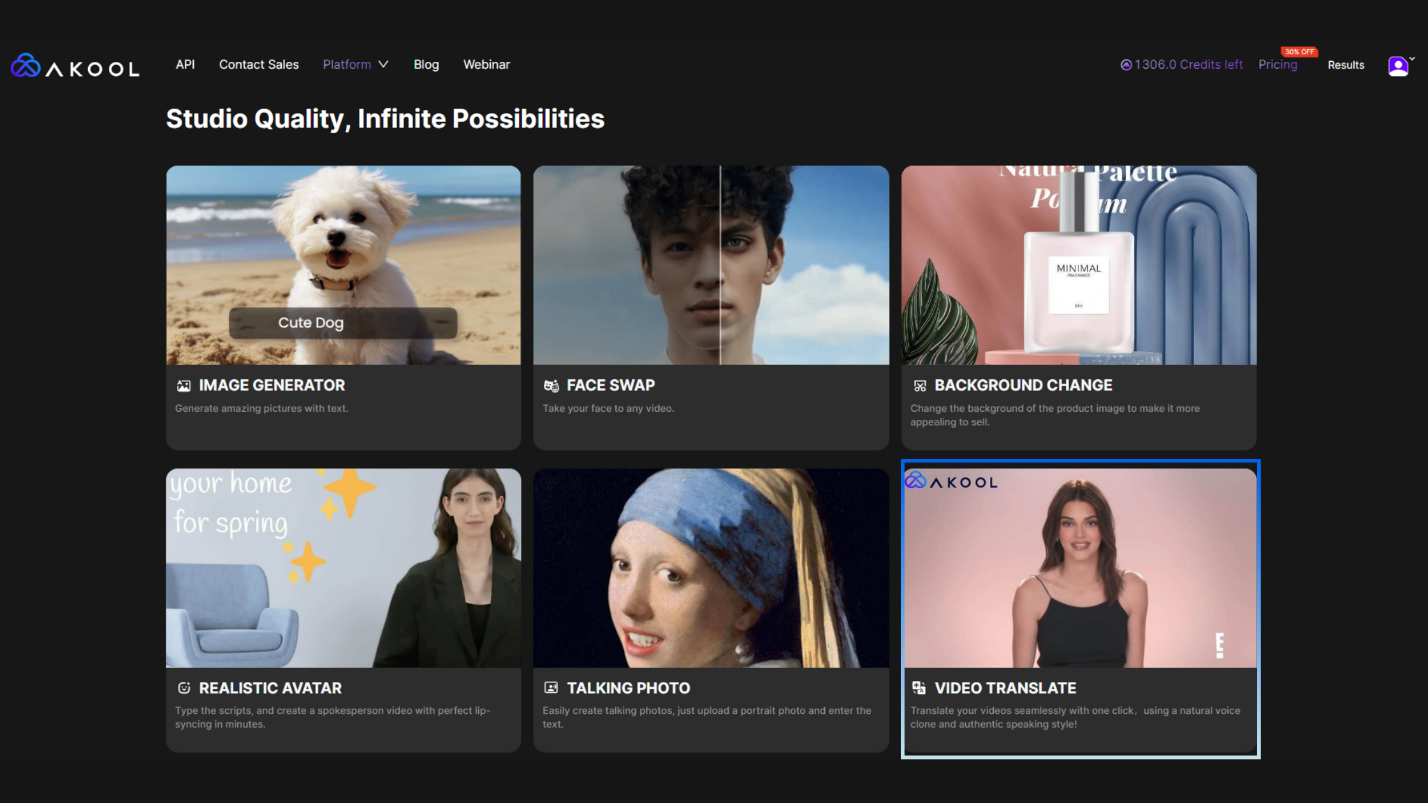
Key Features
- Real-Time Avatars & Live Lessons
Transform your webcam feed into a lifelike AI avatar that delivers your lecture script with natural gestures and lip-sync. Host live Q&A sessions where your avatar responds instantly—ideal for synchronous virtual classrooms. - Text-to-Video AI
Paste your lesson script and choose from 60+ academic avatar presenters. Akool automates scene creation, voice narration, and subtitle generation so you can create AI videos for your syllabus in minutes. - Face-Swap & Talking Photos
Bring historical figures to life or swap faces in existing videos to create role-play scenarios, debates, or reenactments—engaging students with immersive storytelling. - Multilingual Dubbing & Subtitles
Akool supports 155+ languages for voice and subtitles, automatically lip-syncing your avatar. Perfect for ESL classes or global distance learning. - Built-In Editor & Integrations
One-click background removal, scene transitions, and AI-generated images let you brand and polish your video without external software. Integrates via API or LMS plugins for seamless content delivery.
Use Cases
- Flipped Classroom Videos: Record micro-lectures that students watch before class, then use live avatars for in-session discussions.
- Language & Cultural Lessons: Create multilingual, lip-synced avatars for foreign-language instruction or global history modules.
- Interactive Storytelling: Reenact historical events or scientific processes using face-swap for dramatic effect.
5. Runway ML – Creative Generative Video for Education
Why artists & STEM educators embrace it: Runway ML isn’t avatar-centric. Instead, it offers generative video from text or images and advanced AI editing, great for creative projects, STEM visualizations, and digital art in the classroom.
Key Features
- Text-to-Video Generation
Describe a scene—“a chemical reaction at the molecular level”—and Runway produces a short clip visualizing it. - Video-to-Video Style Transfer
Transform your raw footage into different artistic styles (cartoon, watercolor, technical illustration). - AI Editing Toolkit
Background removal, inpainting, motion tracking, and color grading automate complex post-production tasks. - Shared Workspaces
Collaborate on projects in real time—students can co-edit or provide feedback directly in the platform.
Limitations
- Short Clip Focus
Generative outputs are typically 3–8 seconds long; longer sequences require stitching. - Credits & Processing
Free users receive limited credits (≈25 sec generation); heavy usage necessitates a paid plan.
Use Cases
- STEM Demonstrations: Generate quick visualizations of biological processes, physics simulations, or math animations.
- Digital Art & Media: Produce artistic video assignments, motion backgrounds, or experimental media projects.
- Media Literacy: Teach students about AI in art and video by exploring Runway’s generative capabilities firsthand.
Conclusion
As video continues to dominate digital learning, adopting AI video generator tools can unlock new levels of creativity, efficiency, and engagement. Whether you need real-time avatars for live lectures, text-to-video conversion for flipped classrooms, interactive quizzes embedded in videos, or generative visuals for STEM education, there’s a top 5 AI video generator on this list built for your needs.
- Akool is the all-in-one powerhouse that lets you personalize every video—from live streaming avatars to face swaps and multilingual dubbing—making it our #1 recommendation for forward-thinking educators.
- Synthesia offers professional talking-head videos at enterprise scale and broad language support.
- Pictory automates video creation from text and webinars, saving you hours of editing.
- Colossyan brings interactivity to AI presenter videos with quizzes and branching logic.
- Runway ML empowers creative and STEM educators with generative video and advanced AI editing tools.
Ready to revolutionize your teaching videos? Sign up for Akool’s free plan today and experience how easily you can create AI videos that engage, educate, and inspire your students. Your next lesson could be just a few clicks away—no cameras, no crews, no hassle.



.png)





