Here’s a harsh truth: your product is only as good as your user’s ability to use it. That means, as a product manager or marketer, you likely need to spend some time creating interactive demos for education and training purposes.
Interactive demos can be time consuming to create, especially considering the other things you have on your plate, like identifying target audiences and promoting your product or service. As artificial intelligence bursts on the scene, it’s even easier and less time intensive to create valuable interactive demos your customers need.
In this post, we’ll go over how to use AI to create interactive demos with just a photo and a script. But first, let's dig into what interactive demos are and how you can use them.
What Are Interactive Demos and Why Use AI?
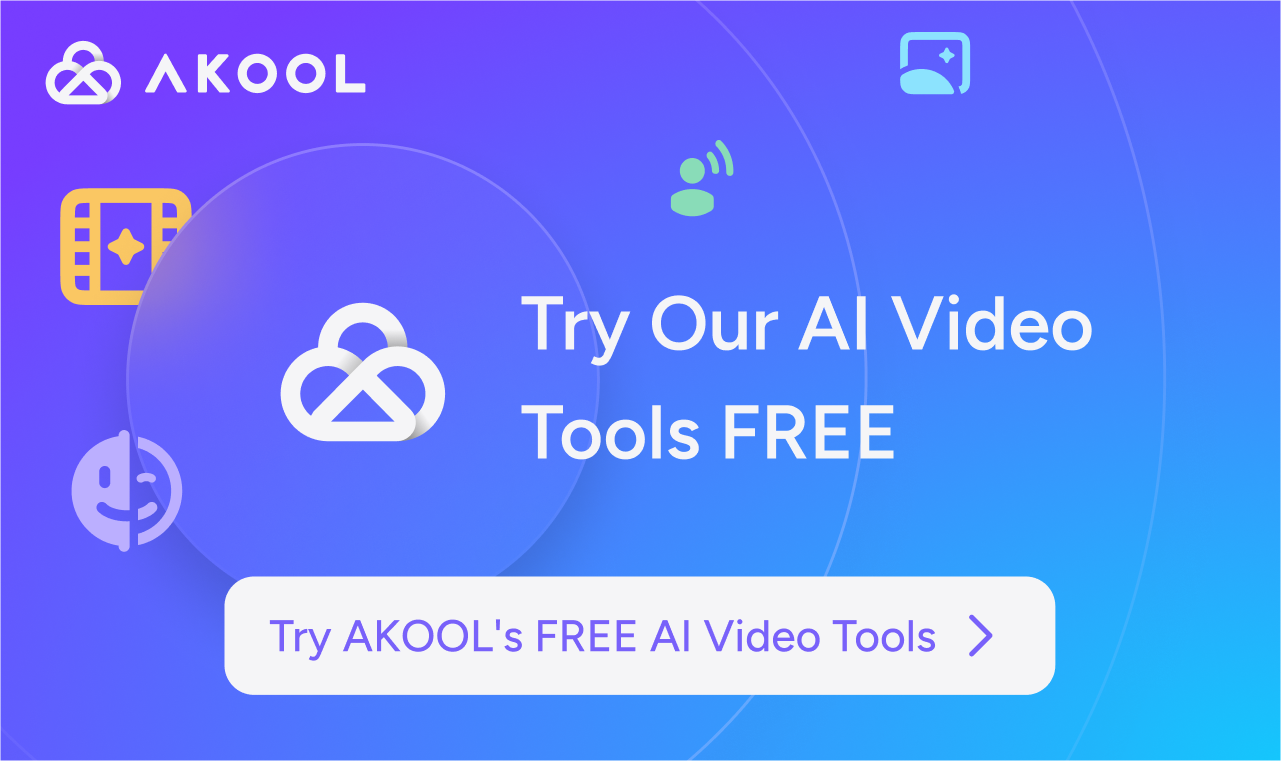
Interactive demos are hands-on presentations, whether a video or an interactive slide presentation, that allow users to learn about and interact with a product or service. These kinds of demos are designed to be immersive, allowing users the opportunity to learn about the features, capabilities, and functionality of your product, instead of just watching a video describing it.
Interactive demos are useful for marketing purposes because they can help educate users on how to best use your product or service. Customers that fully understand your product are more likely to stay loyal customers and grow with your brand.
You can embed a demo in an email or create an immersive learning course for your users. Creating interactive demos can be time intensive, though. But with the right AI tools, you can drastically reduce the time your team dedicates to creating them.
AI tools can also help:
- Personalize your interactive demos to enhance the user experience
- Provide real-time data and analysis to ensure your demos meet and exceed expectations
- Identify gaps in your content to help create a more robust interactive experience
- Incorporate augmented or virtual reality to create a better, more immersive experience
Selecting the Right AI Tools for Interactive Demos
AI tools can greatly benefit your demo production team. However, not every AI tool is the best tool to use for creating interactive demos. Some AI tools are only text-based, meaning they are not designed to create videos. For interactive demos, you need an AI tool that can produce high-quality, dynamic videos.
Before you purchase an AI video tool subscription, make sure your AI tool includes these key features:
- Image generator
- Face swap
- Background change
- Realistic avatars
- Talking photos
- Video translation
When used in unison, each of these features can help your product team create personalized demos for your customers. To get started, all you need is a photo and a script.
Preparing Your Inputs: Photos and Scripts
It is entirely possible to create an interactive demo from photos. The trick to this, though, is to choose a photo that is relevant to your product. For example, if you are demonstrating how to use your CRM, a photo of a sunset is not the best choice. Instead, high-resolution screenshots of your product in action is a better choice.

Once you’ve selected appropriate photos for your demo, you will need a script. A script is helpful because your AI tool can use it to create interactive content for your users. To write an effective script, be sure to:
- Write in a clear, concise manner
- Structure your script to optimal flow (including, headings and subheadings)
- Include questions to allow for user interaction
- Personalize your script to the user and their pain points
- Provide step-by-step instructions on how to use your product
You can use AI tools, like ChatGPT, to help you write a script if you’re not comfortable writing the script yourself. If you use AI for script writing, be sure to double check the draft for accuracy and clarity before using it to create your interactive demo.
How to Create Interactive Demos with AI
Tools, like AKOOL, use AI technology to transform your photos and scripts into high-quality interactive demos. Using natural language processing, AI analyzes your script to detect the key points and context of your script. Then, using specialized voiceover technology, AI can create an audio narration that you can use for your interactive demo.
Your photos are an integral part of the demo creation process. AI can detect key elements in your photos and match your videos to key parts of the narration. And it can also enhance your images by making them brighter or sharper, as needed.
The benefit of using AI to create your product demos is that you can personalize it to better meet your customers needs. You can add clickable links to more learning resources or customize your avatars for a better audience experience.
Step-by-Step Process for Creating Interactive Demos with AKOOL
Here’s how to use AKOOL to create an interactive demo for your customers.
1. Create Your Realistic Avatar By Uploading Your Script
Avatars are a fantastic feature to add to your interactive demos. To create an avatar, upload your script to AKOOL.

2. Choose The Voice You Want
Choose a pre-made voice for your avatar or upload an audio file to generate your own voice.
3. Upload Your Product Demo Screenshots
To change the background of your videos, upload your demo screenshots.

4. Choose Your Avatar
If you’d like a different avatar for your video, choose your desired avatar.

After your media has been uploaded, you’ve chosen an avatar, and entered your script, let AKOOL create the rest of the video for you. Take some time to play around with the various tools in the AKOOL interface to get the most out of your interactive demo.
Integration of Interactive Demos into Digital Platforms
Once your interactive demo is complete, there are several ways you can make it available to customers. If email marketing is your go-to method for contacting clients, consider embedding your interactive demo into an email as part of an learning email sequence campaign.
Or, if you want to create a library of resources for your users, consider uploading your video to YouTube to share on your website. Be aware, though, that you may need to upload certain plugins to your website to get the video to embed and play correctly.
Looking Ahead: The Future of AI in Interactive Demos
As technology advances, expect to find more time-saving uses for AI. Currently, AI is changing the way companies create content, including interactive demos and product demonstrations. AI can help save your product team time, create better, more personalized demos, and create a more immersive user experience.
Ready to make AI tools work for you and your team? Sign up for AKOOL today to start creating your interactive demos for your brand.



%20-%20Akool%20Blog%20Banner.webp)





