Introduction
AI video generators have gone mainstream in 2025, and they’re not just for big brands or tech wizards anymore. Today’s AI video tools let anyone create hilarious memes, lip-syncing avatars, or personalized video greetings with ease. Whether you want to swap faces into a famous movie scene or make an animated birthday message for a friend, there’s an AI video maker out there for you. The best part? Many of these powerful tools offer free versions, so casual creators and meme lovers can play around without paying a cent. In this article, we’ll highlight five of the TOP FREE online AI video generators that are perfect for lighthearted social content – no video editing experience required!
1. Lumen5 – Turn Text into Social Videos in a Snap
Lumen5 is a favorite among content creators who have something to say but don’t want to fiddle with complex video editors. This tool takes your text (like a script, blog post, or even a bunch of quotes) and automatically transforms it into an engaging video. It’s like a slideshow maker on steroids – perfect for turning ideas or jokes into quick videos for Facebook, Instagram, or Twitter. Lumen5’s AI will parse your text and break it into scenes, pairing each scene with relevant stock visuals and animations. For example, if you type a sentence about “growing your business,” Lumen5 might automatically illustrate it with a video clip of a sprouting plant or a busy office. It’s surprisingly good at matching concepts, which saves you time hunting for images or footage.
Key Features:
- AI-Powered Text-to-Video Conversion: At the heart of Lumen5 lies its advanced AI technology that transforms plain text into engaging video storyboards. Simply paste your text, and the tool generates a sequence of slides with dynamic text overlays and relevant media.
- Vast Built-in Media Library: Access an extensive collection of stock photos, video clips, and music directly within the platform. Easily swap out any default visuals with high-quality alternatives to suit your creative vision.
- User-Friendly Drag-and-Drop Editor: The intuitive interface resembles PowerPoint, allowing users to effortlessly rearrange scenes, edit text, and incorporate custom images or video clips, ensuring personalized video outputs.
- Smart Audio Features: Benefit from basic AI voice-over options with multiple text-to-speech voices. The platform automatically adjusts audio levels, balancing background music and narration for clear, professional-sounding videos.
Use Cases: This tool is especially handy for turning written content into shareable videos. If you have a funny story or a top 10 list you want to post, you can paste it into Lumen5 and get a slick video out of it in minutes. Meme page admins and casual bloggers use Lumen5 to convert viral tweets or Reddit posts into quick vids with text captions and imagery. It’s also great for making birthday or anniversary tribute videos where you can write a heartfelt (or humorous) message and have it auto-magically turned into a video card with fitting visuals and music. Want to recap a game night’s inside jokes or create a highlight reel of your group chat’s best puns? Dump the text into Lumen5 and let the AI do the tedious work. It won’t give you talking avatars or deepfake effects, but for text-based memes, quote compilations, or informational shorts, it’s a fantastic tool.
Limitations: Lumen5’s Community free plan lets you create a handful of videos per month (approximately five videos of up to ~2 minutes each). That’s usually enough for occasional social posts or shoutouts. Keep in mind, the free videos will be watermarked with the Lumen5 logo and capped at 720p resolution. For casual use on social media, 720p is fine, but it’s not HD if you were aiming for full-screen quality. Some advanced features – like access to premium stock footage, more polished text-to-speech voices, or 1080p exports – are only available on paid plans. Free users might also experience slightly slower rendering during peak times. In practice, as a free user you can still crank out fun videos easily; just know that if you start making a lot of content or want to remove the watermark, you’d need to consider upgrading down the line.
2. InVideo – Templates, Avatars, and an AI Meme Generator
InVideo is like the Swiss Army knife of online video makers. It combines a traditional template-based editor with new AI-powered features, giving you multiple ways to create a video. You can start from one of thousands of templates (for everything from Instagram Reels to YouTube intros), or try their InVideo AI mode which can generate a video from just a text prompt. InVideo can transform plain text into a full video complete with voiceover, stock footage, and transitions automatically – similar to Lumen5’s approach but with its own twist. It even has talking AI avatars (virtual presenters) you can drop into videos to narrate your script. And for meme lovers, InVideo recently introduced an AI Meme Video Generator that will pump out short, witty meme clips based on your prompt. In short, it’s a fast, flexible, feature-packed platform that’s great for both fun projects and more polished content.
Key Features:
- AI-Driven Video Wizard: InVideo’s intelligent wizard analyzes your script or concept and instantly generates a video draft. It recommends scenes, visuals, and voiceovers, streamlining the initial creation process to just minutes.
- Intuitive Editing Tools: Post-generation, use an easy-to-navigate editor to refine your video. Seamlessly rearrange scenes, adjust text, and customize elements without a steep learning curve.
- Extensive Template Library: Access over 5,000 templates spanning diverse content types—from travel vlogs to viral TikTok memes. Ideal for users seeking structured guidance or quick content creation.
- Built-in Media & Voiceover Resources: Benefit from a comprehensive stock media library with images, video clips, and music. Leverage integrated text-to-speech functionality for professional voiceovers in various tones and languages.
Use Cases: InVideo is perfect for spontaneous content creation. Let’s say you and your friends come up with a silly Top 5 list (like “Top 5 inside jokes from our road trip”); you can plug that into InVideo and quickly get a video with each joke on its own slide, set to quirky stock footage and music. The meme generator is ideal for creating those trendy relatable videos you see on TikTok or Instagram, where text-to-speech narrates a comedic scenario while matching images play (InVideo handles the pairing of captions to visuals for you). You can also use it to make reaction videos – for example, take a clip of something and easily add a fake “breaking news” avatar to comment on it humorously. Another idea: use an avatar to send multilingual greetings or messages (“Congrats on leveling up in life!” in different languages) as a fun surprise. With so many templates, you can whip up personalized video ecards, invites, or meme compilations on demand. It’s a versatile tool whether you’re remixing existing videos or cooking up original memes.
Limitations: InVideo’s free plan is generous but has a few restrictions to be aware of. As a free user, you can export up to 4 videos per week, and up to 10 minutes of video content per week total – that is usually plenty for casual use (think a couple of short videos every week). All content on the free tier will include an InVideo watermark. Additionally, some of the fanciest AI features are limited on free: for instance, you only get access to a single “express” avatar character and some of the new generative options (like certain AI effects or premium stock libraries) might be locked until you upgrade. Free users also can’t export in full HD; videos are capped at 720p which is fine for mobile viewing. Essentially, the free plan lets you try the core features – you can definitely create and share memes or reaction videos without paying – but power users (or anyone who dislikes watermarks) will eventually want the paid plan. One upside: InVideo doesn’t require a credit card for the free plan, and there’s no time limit on it, so you can keep using it free as long as you stay within the weekly usage limits.
3. Veed.io – AI-Powered Editor for Captions, Clips, and More
Veed.io has become a go-to online video editor for many creators, especially those making snappy social content. At first glance, Veed offers all the standard editing tools (trim, cut, filters, etc.), but it also packs a bunch of AI features that set it apart. For example, Veed can automatically generate subtitles for your videos in one click – a huge plus for meme videos and TikTok-style captions. It even supports AI voice translation and dubbing: you could have your video’s speech auto-translated into another language and voice, which is equal parts useful and entertaining. Another fun feature is the built-in screen and webcam Recorder with a teleprompter, perfect for recording reaction videos or tutorials with your face and screen at the same time. And unique among editors, Veed introduced an AI eye-contact correction tool that magically adjusts your video so you appear to be looking at the camera even if you weren’t – not exactly for memes, but a neat trick for presentation videos. Overall, Veed.io is like a friendly online editing studio that’s supercharged with AI to automate tedious tasks and add some creative flair.
Key Features:
- Auto-Subtitle Generator: Eliminate manual captioning. VEED automatically transcribes audio for comedy skits and allows you to customize text styles.
- Clipper Tools & AI Clips Feature: The AI Clips function identifies the best moments in long videos, making it easy to extract highlights from livestreams or extended recordings.
- Teleprompter and Recorder: Record picture-in-picture reaction videos with built-in teleprompter functionality, no additional software required.
- Text-to-Video & AI Reel Generator: Create quick talking videos by inputting a script and selecting an avatar, or use the AI Reel generator to automatically produce short promotional clips.
Use Cases: Veed.io is fantastic for making those meme videos with big captions (you know the ones – bold text at the top/bottom of the screen). In a couple of clicks, you can add subtitles to a funny clip of your pet “talking” or a prank you filmed, which instantly makes it more engaging on social feeds. Another idea: use Veed’s text-to-speech and avatars to create a spoof “news report” or a fake interview with an AI newscaster commenting on something absurd. The eye-contact AI can even be turned into a joke – imagine a skit where you intentionally read something off-screen but the AI makes you look eerily camera-focused the whole time. Whether you’re making shitposts, educational explainers with a humorous twist, or collaborative videos (Veed allows team projects in the cloud), this platform has you covered.
Limitations: Veed.io does have a free plan, but it’s a bit limited. On the free tier, your exported videos are capped at 720p resolution and up to 10 minutes in length (plenty for most meme videos, but not for, say, a long vlog). A Veed watermark will appear on videos unless you upgrade to a paid plan – so your friends will know you used Veed, not that that’s a big deal for casual sharing. Also, many of the advanced AI features (like some avatars, longer subtitle transcription, or certain automatic tools) are not available in the free plan. Think of the free version as giving you basic editing plus a taste of the AI goodies. If you find yourself loving Veed’s features, their entry-level paid plans (around $9-12/month) remove watermarks and unlock higher resolutions and all AI tools. In summary, free Veed is fine for one-off fun videos or learning the ropes; just be ready for that watermark and some feature restrictions.
4. Akool – The Avatar & Face Swap Playground
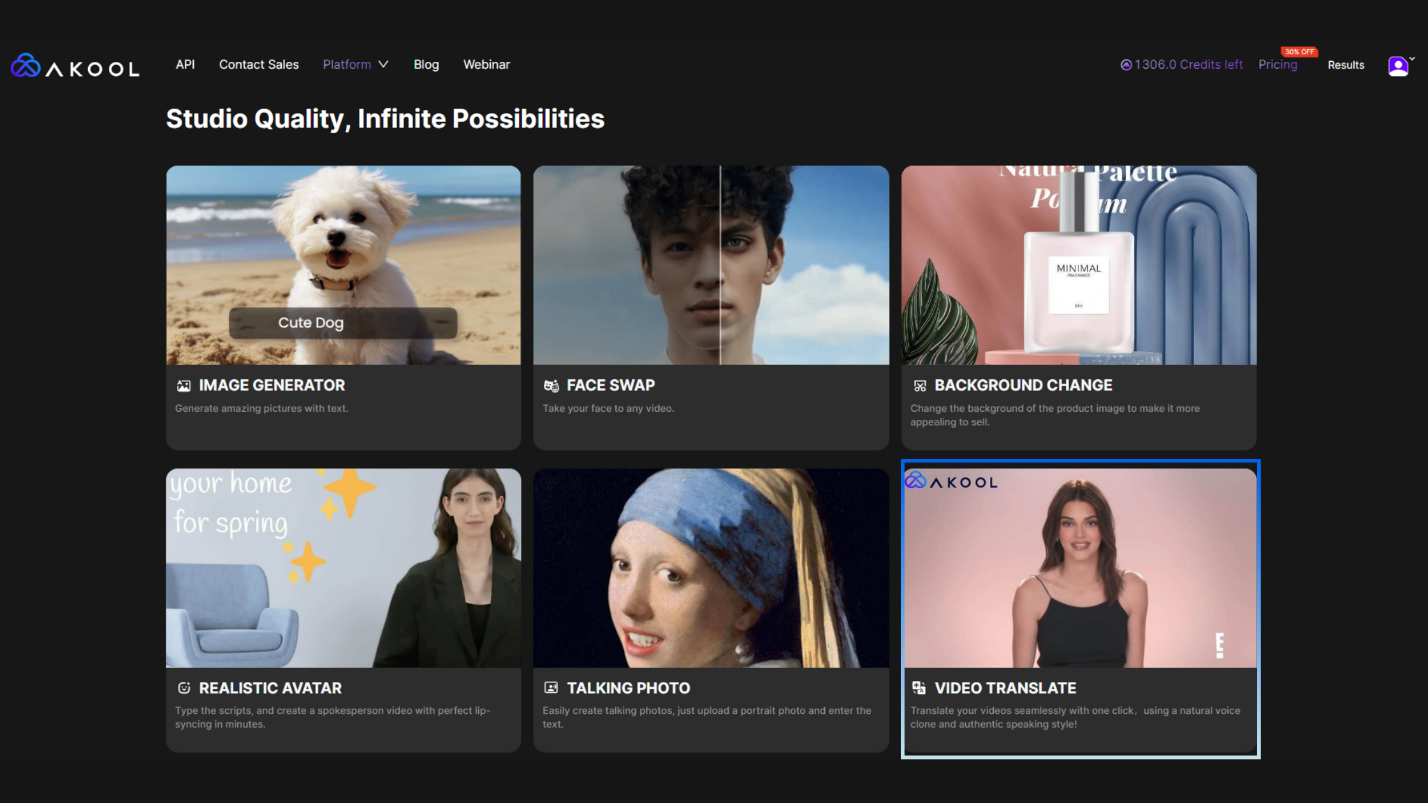
Akool earns the top spot on our list for its jaw-dropping AI avatars and playful face swap capabilities. This platform is like a creative playground where you can make a digital avatar say or do just about anything. Want to put your face on a famous movie character or have an AI clone of yourself speak Japanese on a livestream? Akool can do that. It’s an all-in-one generative video suite – you simply pick or create an avatar, type what you want it to say, and let the AI work its magic in video form. Akool even supports real-time puppeteering, meaning you can drive a live avatar (like a personal VTuber) for instant laughs on stream.
Key Features:
- Face Swap & Creative Tools:Akool’s most talked-about feature is its high-quality face swap. You can upload a photo and swap that face into stock videos or your own clips – perfect for meme-making or goofy edits. The results are impressively realistic and can handle fun ideas like movie role refacing, gender swaps, and inventive face memes.
- Real-Time Streaming Avatars: Additionally, Akool offers a large library of AI avatars (or you can create a custom one from a photo) that lip-sync perfectly to your script. Each avatar can speak in dozens of languages thanks to built-in AI translation and voice cloning (over 80+ languages supported). This means you can make a single video and have your avatar greet friends in different languages – hola, bonjour, ni hao!
- Multilingual & Localization: Generate videos in dozens of languages. Akool supports instant translation of a script into multiple languages – for example, you can create one video and automatically get versions in 10 different languages within minutes. This built-in localization is ideal for reaching global audiences.
- Integration & API: Akool offers robust integration options. You can embed its avatar video generation into your apps or workflow via API, and even use plugins for platforms like CRM systems or e-learning sites. It’s enterprise-ready with collaboration features and secure infrastructure for high-volume use.
Use Cases: Akool shines for any scenario where you want a personalized or humorous touch. Create an avatar of yourself to deliver a multilingual birthday greeting (your clone can wish Grandma happy birthday in her native language!). Swap your face into a popular meme or movie scene to surprise your friends. You can even lip-sync an avatar to sing a song or deliver a dramatic movie quote – great for reaction videos or inside jokes. The real-time avatar feature opens up possibilities like live avatar pranks on video calls or streaming as a cartoon version of yourself. From goofy face-swap skits to heartfelt video messages (imagine your avatar saying “I miss you” in 5 languages), Akool enables endless social fun.
5. Kapwing – Meme Maker’s Delight with Magic AI Tools
Kapwing has built a strong reputation as the go-to meme maker on the web, and in 2025 it’s gotten even cooler with new AI features. If you’ve ever made or seen an image meme template online, chances are Kapwing could have been used – it started as a simple online editor for memes, GIFs, and short videos. Today it’s an all-in-one content creation platform that runs entirely in your browser, no software download needed. What makes Kapwing super popular is how easy and approachable it is. The interface is clean and beginner-friendly, so you can jump in and start creating an image macro or video montage without a learning curve. Recently, Kapwing added an AI Video Generator that lets you describe a scene or idea in text and get a little video out of it (great for turning jokes into visuals). It also has an AI Image Generator for making custom images from prompts – handy for generating meme graphics or unique stickers. And if you need inspiration, Kapwing offers a ton of templates for popular meme formats, TikTok subtitles, YouTube intros, and more. Essentially, Kapwing is like a creative sandbox where you can produce just about any kind of social content, from the latest meme format to a last-minute birthday collage.
Key Features:
- Classic Video & GIF Editing Tools: Perform basic edits like cutting, trimming, resizing, adding text/overlays, and converting videos to GIFs, ideal for quick meme creation.
- Real-Time Collaborative Editing: Invite others to edit projects together in a Google Docs-style interface, perfect for group meme-making or team collaborations.
- AI Video Generator: Input text prompts (e.g., "a cat dancing in space with caption 'TGIF'") to automatically generate short clips using stock media and AI-powered content creation.
- Text-Based Video Editing: Transcribe videos and edit by modifying the transcript—cutting words removes corresponding video segments, saving time for deleting bloopers or "umms."
Use Cases: The sky’s the limit here. Kapwing is practically built for meme culture – you can quickly remix trending memes or create your own from scratch. For instance, if there’s a new meme format circulating, you can use Kapwing’s template or make one and add your twist (no Photoshop skills needed). It’s great for making reaction GIFs or captioned videos to drop in group chats. Need an extra clip for your TikTok? The AI video generator or Smart B-roll can surprise you with something fitting (or hilariously off-target, which is half the fun). Because Kapwing supports not just video but also images and GIFs, it’s one of the most versatile for cross-media shitposting. Make a fake subtitle video of your pet “talking”, generate a surreal background image for a green-screen gag, or use text-to-speech to have a Morgan Freeman-like voice narrate your meme – it’s all doable in one place.
Limitations: Kapwing’s free plan is quite usable but does come with a few caveats. Free users can create and export content without time limits, but exports will have a small Kapwing watermark in the corner. If you’re just sharing with friends or on your personal socials, a watermark might not bother you (it’s fairly unobtrusive). However, if you prefer no watermark, you’d need the Pro plan. The free version also limits the output resolution and some advanced features. On the bright side, most core tools are accessible for free: you can edit videos, use templates, add subtitles, etc., without paying. Kapwing’s philosophy has been to keep it free for casual creators and only charge if you need more power. The Pro subscription (around $20-24/month) removes watermarks, enables higher resolutions, and unlocks unlimited AI usage. In summary, you can absolutely enjoy Kapwing for free to create fun content; just expect a watermark and some feature limits – which are a small trade-off given how much this tool lets you do at no cost.
Conclusion
AI video generators have truly put content creation superpowers into everyone’s hands. Whether you want to wow your followers with a talking avatar, cook up the next viral meme, or just send a hilarious video message to a friend, the five platforms above have you covered. They’re free (at least to start), easy to use, and ridiculously fun to experiment with. Each tool has its niche – Akool leads the pack with its cutting-edge avatars and face swaps, Lumen5 turns text into tasty visuals, InVideo mixes templates with AI creativity, Veed.io amps up your edits with smart features, and Kapwing ties it all together as the meme-maker’s paradise. Why not give them a try and see what crazy content you can come up with? Remember, you don’t need Hollywood budget or skills when AI is doing the heavy lifting in the background. Try Akool’s free trial to create your own real-time avatar memes and multilingual greetings today.



.png)



.png)
.png)
