Whether you're saving memories, showcasing work, or posting on social media, you want images that actually pop.
The good news? AI photo enhancement apps have gotten seriously impressive. What used to require complicated desktop software now fits right in your pocket.
We reviewed the best 10 AI photo apps online and put them through their paces.
1. AKOOL

Platforms: Web-based
AKOOL offers a comprehensive suite of AI-powered photo editing tools designed to simplify and enhance the editing process. With features like instant background removal, retouching capabilities, and AI-enhanced filters, AKOOL enables users to achieve high-quality results effortlessly.
The platform provides advanced tools for clarity improvement, color correction, and more, making it suitable for both beginners and professionals.
- Cost:
- Basic: Free (25 images or 1.5 minutes of video)
- Pro: $30/month
- Pro Max: $119/month
- Studio: $500/month
- Enterprise: Custom pricing
Best Use Case: Ideal for users who require professional-grade photo editing tools with advanced AI capabilities, suitable for marketing materials, social media content, and creative projects.
2. Lensa AI

Platforms: iOS, Android
Lensa AI is renowned for its AI-driven photo enhancement capabilities, particularly in portrait and selfie editing. The app offers automatic retouching with detailed control over skin tones and facial features, along with features like background blur and artistic filters.
Lensa AI simplifies the process of achieving flawless photos, making it a favorite among social media enthusiasts.
- Cost: Free download with in-app purchases; offers subscription plans for premium features.
Best Use Case: Perfect for individuals seeking to enhance selfies and portraits effortlessly, ideal for social media posts and personal photo collections.
3. PicsArt

Platforms: iOS, Android, Web
PicsArt is an AI-powered photo editor that focuses on creating social media-ready images. It offers a wide array of advanced tools, including background removal, AI filters, text effects, and collage makers.
With features suitable for both beginners and professionals, PicsArt allows users to unleash their creativity and produce eye-catching visuals.
- Cost:
- Free: Basic features
- PicsArt Plus: $13/month
- PicsArt Pro: $15/month
- Enterprise: Custom pricing
Best Use Case: Ideal for users looking to create engaging, stylized images for social media platforms, with access to a variety of creative tools and a supportive community.
4. Fotor

Platforms: Web-based, iOS, Android
Fotor is an AI-driven photo editor offering a range of enhancement features, including retouching tools, collage maker, and various filters.
It's great for quick edits, providing powerful AI-driven options for clarity improvement, color correction, and other adjustments. Fotor caters to both novice users and professionals needing efficient editing solutions.
- Cost:
- Fotor Basic: Free
- Fotor Pro: $3.33/month (billed annually)
- Fotor Pro+: $7.49/month (billed annually)
Best Use Case: Suitable for users needing quick and efficient photo editing with AI enhancements, ideal for everyday photo improvements and social media posts.
5. Prisma

Platforms: iOS, Android
Prisma transforms your photos into artistic masterpieces using AI.
Known for its unique art filters inspired by famous artists and styles, Prisma focuses on stylized, creative transformations, allowing users to turn ordinary photos into works of art.
The app continually updates its library with new filters, providing endless creative possibilities.
- Cost: Free with in-app purchases; subscription available for premium features.
Best Use Case: Ideal for users looking to creatively transform their photos into artistic pieces, perfect for artistic expression and unique social media content.
6. Remini

Platforms: iOS, Android, Web
Remini specializes in photo restoration using AI technology. It enhances low-quality or old photos, making them sharper and more defined.
With AI upscaling technology, Remini improves image quality, restoring details and clarity that may have been lost in the original image.
- Cost: Free with in-app purchases; subscription plans available for premium features.
Best Use Case: Perfect for restoring old, low-quality, or damaged photos, making it ideal for preserving memories and enhancing important images.
7. YouCam Perfect

Platforms: iOS, Android
YouCam Perfect is an AI-powered app focused on selfie editing and enhancement. It offers a range of beauty retouching tools, background blur effects, face reshaping, and more.
Popular for its quick and easy photo enhancements, YouCam Perfect helps users achieve flawless selfies with minimal effort.
- Cost: Free with in-app purchases; premium subscription available for advanced features.
Best Use Case: Ideal for users looking to enhance selfies and portraits quickly, perfect for social media sharing and personal photo collections.
8. TouchRetouch

Platforms: iOS, Android
TouchRetouch is an AI-driven tool designed for removing unwanted objects from photos.
With a simple interface and powerful editing capabilities, it allows users to eliminate distractions and achieve a clean, professional finish.
The app's AI-precision removal ensures that edits blend seamlessly with the rest of the image.
- Cost: One-time purchase of approximately $1.99 to $2.99 (varies by region)
Best Use Case: Ideal for photographers and users needing to remove unwanted elements from images, enhancing the overall composition without extensive editing.
9. Facetune

Platforms: iOS, Android
Facetune is known for its AI-assisted retouching capabilities, allowing for real-time photo editing and adjustments. The app focuses on enhancing portraits and selfies with tools for skin smoothing, blemish removal, and feature reshaping.
Facetune provides both subtle enhancements and dramatic transformations, catering to various user preferences.
- Cost:
- Facetune Classic: One-time purchase of approximately $5
- Facetune 2: Free with in-app purchases; subscription for VIP features
Best Use Case: Perfect for users aiming to enhance selfies and portraits with professional-quality retouching, suitable for personal and professional use.
10. PhotoRoom

Platforms: iOS, Android, Web
PhotoRoom is an AI-powered background removal tool that provides fast and efficient image editing. Ideal for product photos, branding, and social media posts, PhotoRoom enables users to remove backgrounds, add effects, and create professional-looking images with ease.
Its AI algorithms ensure precise cuts, making it a valuable tool for e-commerce and marketing professionals.
- Cost:
- Free: Basic features
- Pro: Starting at $9.49/month (billed annually)
- Team: Starting at $19.99/month
- Enterprise: Custom pricing
Best Use Case: Ideal for entrepreneurs, marketers, and social media managers needing to create professional product images and promotional materials quickly.
User Experience and Feedback: Enhancing AI-Powered Photo Editing
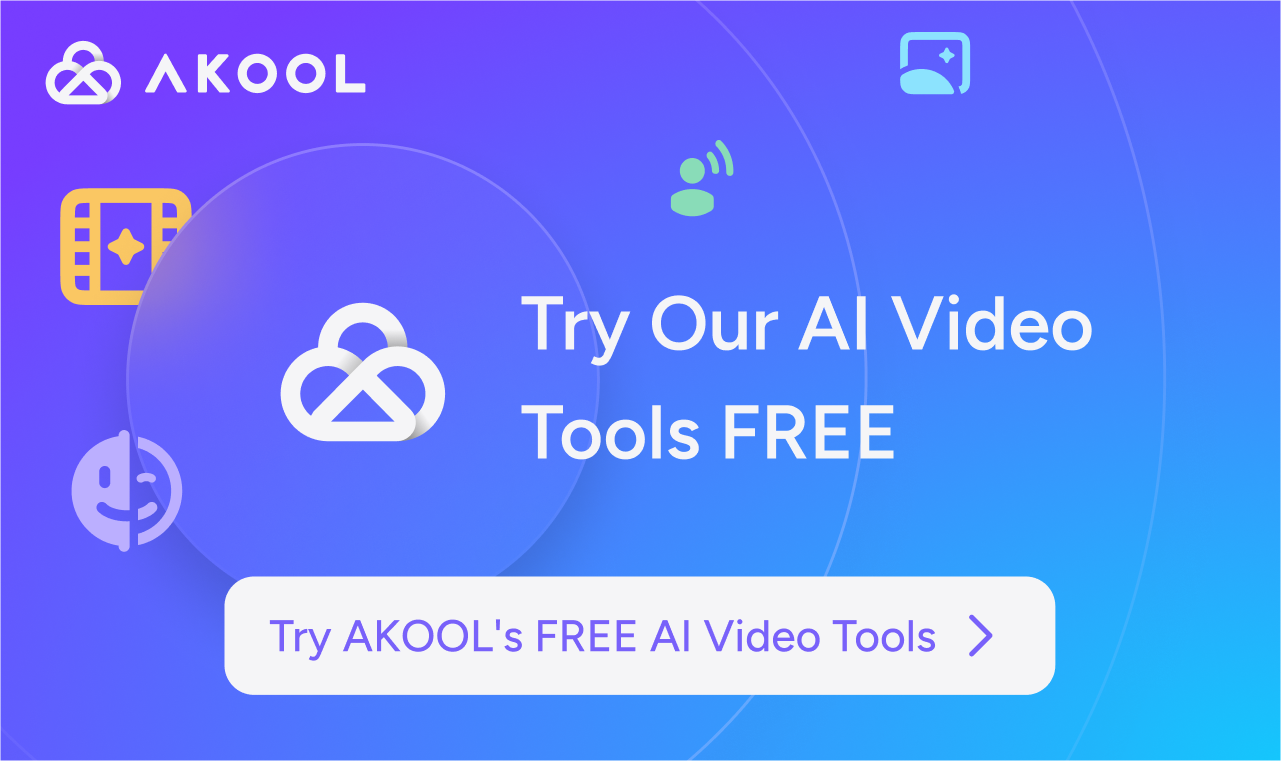
User feedback plays a crucial role in shaping AI-powered photo editing apps, highlighting both strengths and areas for improvement. Key considerations include ease of use, output quality, and privacy concerns.
Positive User Experiences
- AI-Driven Creativity & Editing
- AI avatar makers allow users to create personalized digital avatars effortlessly
- AI background generators help users remove or replace backgrounds with precision
- Efficiency & Organization
- Photo organization features help manage large libraries and remove duplicates
- RAW conversion ensures high-quality image processing for professional editing
- Accessibility & Versatility
- Photo accessibility tools enhance usability for a diverse range of users
- Support for various video formats extends AI capabilities beyond static images
Areas for Improvement
- Privacy & Security
- Users seek privacy-friendly solutions that ensure data protection and minimize cloud dependency
- User-Friendliness & Performance
- Some apps require better optimization for smoother workflows and improved user-friendly solutions
- Requests for higher accuracy in face recognition for more precise edits
By addressing user feedback and continuously improving AI-powered features, developers can create more intuitive, efficient, and secure photo editing experiences.
What's Your Favorite Photo App?
AI photo apps have significantly transformed the landscape of digital photography, making advanced editing accessible to everyone. Be it to enhance selfies, restore old photos, create artistic masterpieces, or produce professional product images, there's an AI-powered app tailored to your needs.









