Zoom meetings don’t have to be boring. Think of yourself in a virtual avatar that mirrors your expressions, responds to your voice, and adds a splash of personality to every call. AI avatars are a creative way to make online meetings more engaging and interactive, whether you're brainstorming with your team or presenting to clients.
Curious how it works? Let's walk through how to create one, and how these avatars can bring your virtual meetings to life.
What Are Zoom Avatars?
Zoom Avatars represent a playful evolution in video conferencing technology, offering users digital characters that mirror their movements and expressions in real-time.
These virtual representations range from animated animals to customized human-like characters, providing an engaging alternative to traditional video feeds.
What Are Interactive AI Avatars?
Interactive AI avatars are digital personas powered by advanced technology that mimic your voice, expressions, and movements. Instead of traditional static images or turning off your camera, these avatars add a lifelike presence to virtual meetings. They’re designed to make communication more engaging and dynamic, whether for professional presentations, creative storytelling, or team collaboration.
For example, imagine hosting a brainstorming session where your avatar reflects your excitement with animated expressions and gestures. With tools like AKOOL’s Streaming Avatar, you can create a custom avatar that mirrors your personality. These avatars bring life to meetings, keeping participants focused and interactions fresh.
3 Best Zoom Avatar Makers
Akool
Known for its sophisticated facial tracking and ultra-smooth animations, Akool stands out for creating lifelike avatars that maintain natural movement during video calls. Users particularly appreciate the extensive customization options and the ability to create multiple avatars for different professional contexts.
If you want to try a top of the line AI video generator, Akool’s NEW Live Camera is your new meetings wingman.
Animaze
Animaze by FaceRig offers an engaging way to transform yourself into a digital character during Zoom calls. This powerful avatar software has gained popularity among educators, remote workers, and content creators for its versatile features and smooth performance.
Vidnoz AI
Vidnoz AI represents an emerging trend in AI-powered avatar technology, offering a unique approach to virtual meeting presence. This platform has gained attention for its ability to create realistic digital representations that maintain professionalism while adding a dynamic element to video calls.
Why Use an AI Avatar for Zoom Meetings?
Let's be honest - video meetings can be exhausting. Whether you're joining a call fresh out of bed, managing back-to-back meetings, or working from a less-than-ideal environment, maintaining a polished on-camera presence isn't always practical. This is where Zoom's specialized AI avatars can be your digital partner that transforms how you show up in virtual meetings.
Professional Presence Without the Pressure
The days are gone when you had to rush to look "camera-ready." Your AI avatar maintains a consistent and professional appearance regardless of your real-world situation. Imagine taking an urgent client call while commuting or joining an early morning meeting without worrying about perfect lighting and background. Your avatar shows up looking fresh and engaged, every single time.
Privacy Meets Personality
Working from home doesn't mean everyone needs to see your living space. AI avatars create a professional boundary while still maintaining a personal connection. Your avatar mirrors your facial expressions and gestures, keeping interactions natural without exposing your private environment. This is especially valuable for those sharing living spaces or working in temporary locations.
Combat Video Fatigue
Video call fatigue is real. Studies show that constantly seeing yourself on camera can be psychologically draining. AI avatars offer a middle ground - you remain visually present and engaged without the constant self-consciousness of being on camera. This means you can focus more energy on the conversation and less on your appearance.
Cultural and Global Communication
For international teams, AI avatars help bridge both cultural and language barriers. They provide a standardized way to present yourself while respecting different cultural norms about video appearances. When team members feel self-conscious about speaking in different languages or showing their faces on camera, avatars let them focus purely on communication rather than appearance concerns.

Personalization and Branding
AI avatars offer endless customization options to create a digital persona that reflects your unique style or brand. As a business owner, you can always present yourself in a polished and on-brand appearance. An AI avatar for your business helps you stand out and stay professional! For creatives, it’s an opportunity to showcase personality and originality in every interaction.
Overcome Camera-Shyness
Not everyone is comfortable appearing on camera, especially during back-to-back meetings. AI avatars for video creators solve this by offering a professional alternative to being on video. They allow you to maintain a presence without the need to be camera-ready, reducing stress while keeping the interaction personal.
What Types of Meetings Are Perfect for AI Avatars?
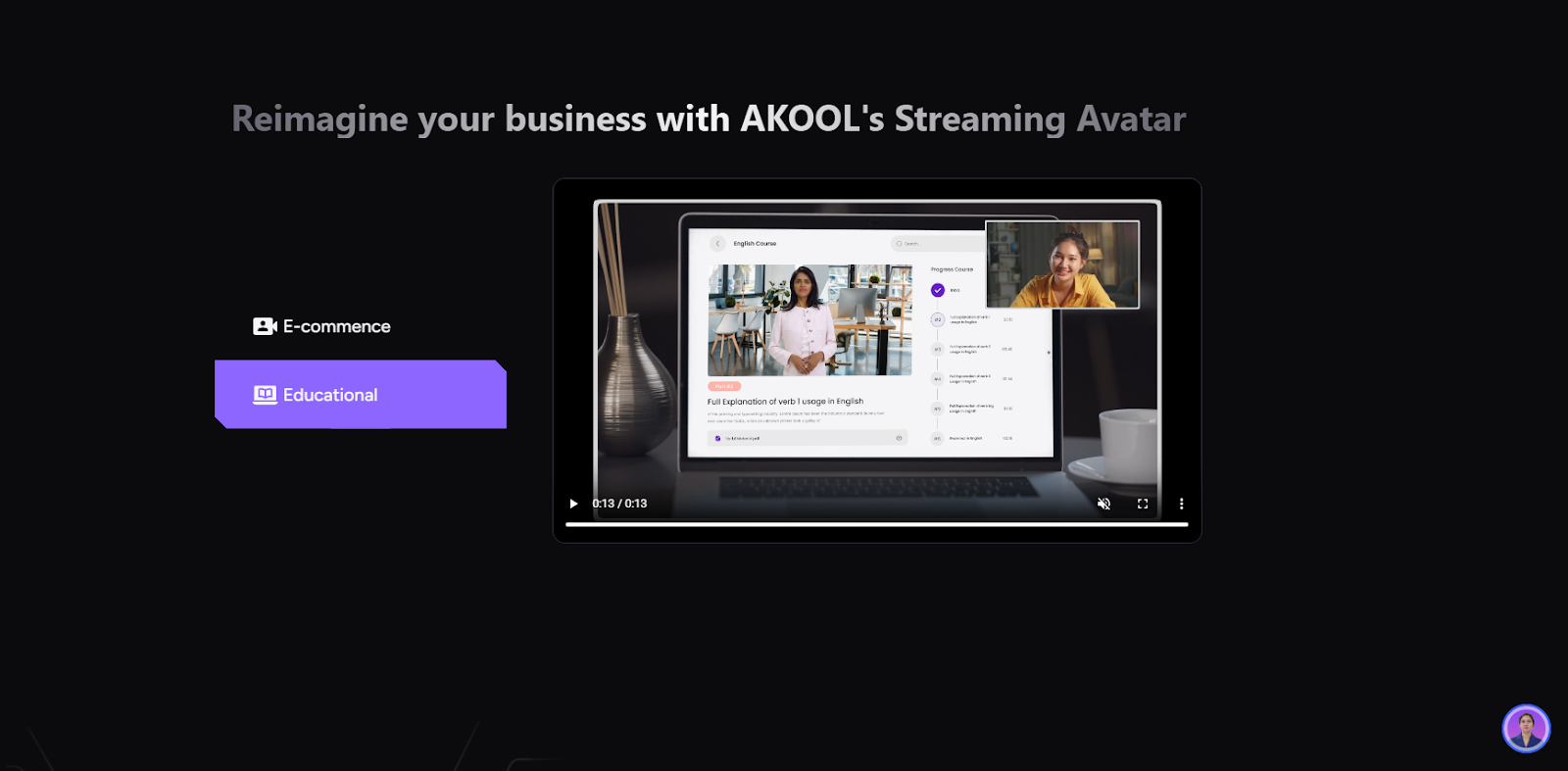
Though AI avatars for meetings are becoming popular, not every meeting is the right fit. Certain situations make them particularly valuable, while others require you to show your real face.-Here's where they shine:
- Quick Stand-ups: Perfect for daily team check-ins where looking polished isn't as crucial as clear communication.
- Global Team Meetings: Ideal for international calls where participants might be joining from vastly different time zones or cultural contexts.
- Back-to-Back Sessions: Excellent for marathon meeting days when video fatigue becomes a real concern.
- Early Morning or Late Night Calls: Great for those awkward-hour meetings when you're not feeling camera-ready.
- Training Sessions: Perfect for instructors who need to maintain consistent engagement while focusing on delivering complex content.
- Casual Team Socials: Good for fun team events where you want to participate but maintain some privacy. You could even use a singing AI avatar to liven things up and add a playful touch!
- Creative Brainstorming: Add a fun, collaborative element to inspire out-of-the-box ideas.
- One-on-One Check-ins: Suitable for regular catch-ups where maintaining presence matters more than showing your actual workspace.
How to Create an AI Avatar in Zoom?

Creating an AI avatar in Zoom is a straightforward process that takes just a few minutes to set up and customize. Whether you're using Zoom's desktop app for Windows or Mac, the steps are similar and don't require any technical expertise. Let's walk through how to get your digital twin up and running.
Choosing a Pre-made Avatar in Zoom
If you’re looking for a quick start, you can select a pre-made avatar from AKOOL’s library. These include fun and creative options like animal faces or other unique designs, perfect for making your meetings instantly more engaging. Follow these steps to get started:
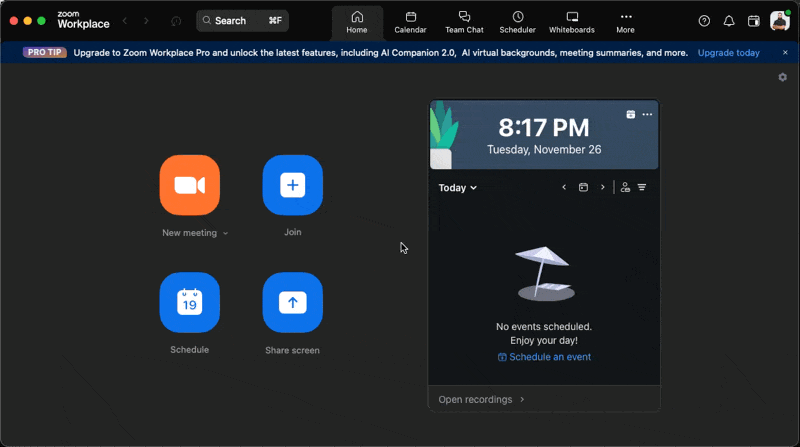
- Launch Zoom Desktop Client: Open your Zoom application and make sure you're signed in to your account.
- Access Settings Menu: Click your profile picture in the top-right corner, then select "Settings" from the dropdown menu.
- Navigate to Background & Effects: In the Settings window, click on "Background & Effects" from the left sidebar menu.
- Find Avatar Section: In the Video Settings panel, click on the "Avatars" tab at the top of the panel.It appears alongside other tabs like "Virtual backgrounds" and "Video filters."
- Browse Available Options: Scroll through the pre-made avatar collection, which includes various animal characters like rabbits, dogs, cats, and foxes.
- Test Your Avatar: Click on any avatar to preview it. Your chosen avatar will automatically mirror your movements and facial expressions in real-time.
- Confirm Selection: Once you've found an avatar you like, simply click to select it.
- Enable Auto Avatar: Toggle on "Turn on my avatar when joining a meeting" if you want your avatar to automatically activate in every meeting.You can always turn it off during calls if needed.
That's it - your Zoom avatar is ready to represent you in meetings! You can easily switch between avatars or disable the feature anytime during calls.
Creating a Custom Avatar in Zoom
If you want a more personalized virtual presence, you can create a custom avatar in Zoom. Custom avatars allow you to design a persona that reflects your unique style or brand, adding a professional or creative touch to your meetings. Follow these steps to create your own custom avatar:
- Start in Avatar Settings: Navigate to Settings > Background & Effects > Avatars tab, just like before.
- Select Create Avatar: Look for and click the "+" or "Create Your Avatar" button in the avatar panel.
- Start with Base Avatar: Zoom provides a default human avatar template. This will be your starting point for customization - you can modify this base avatar to match your appearance.
- Customize Your Features:
- Appearance Base: Skin tone, face shape, age, body type
- Hair & Coverage: Hairstyle, hair color, head covering, facial hair, facial hair color
- Eye Features: Eyes shape, eye color, eyelashes, eyelash color, eyebrows, eyebrow color
- Facial Details: Nose shape, mouth shape, lip color
- Accessories: Glasses, clothing
- Preview Your Avatar: Test how your avatar moves and responds to your facial expressions in real time.
- Save Your Creation: Click “Apply” to add your custom avatar to your collection of available avatars.
- Fine-tune Your Avatar: If needed, you can always modify your avatar later by hovering over it. Click the three dots menu, and select "Edit" to readjust any features.
Your personalized digital twin is now ready to represent you in Zoom meetings! You can easily switch between your custom avatar and regular video feed whenever you want during calls.
Tips for Maximizing Your Avatar’s Impact
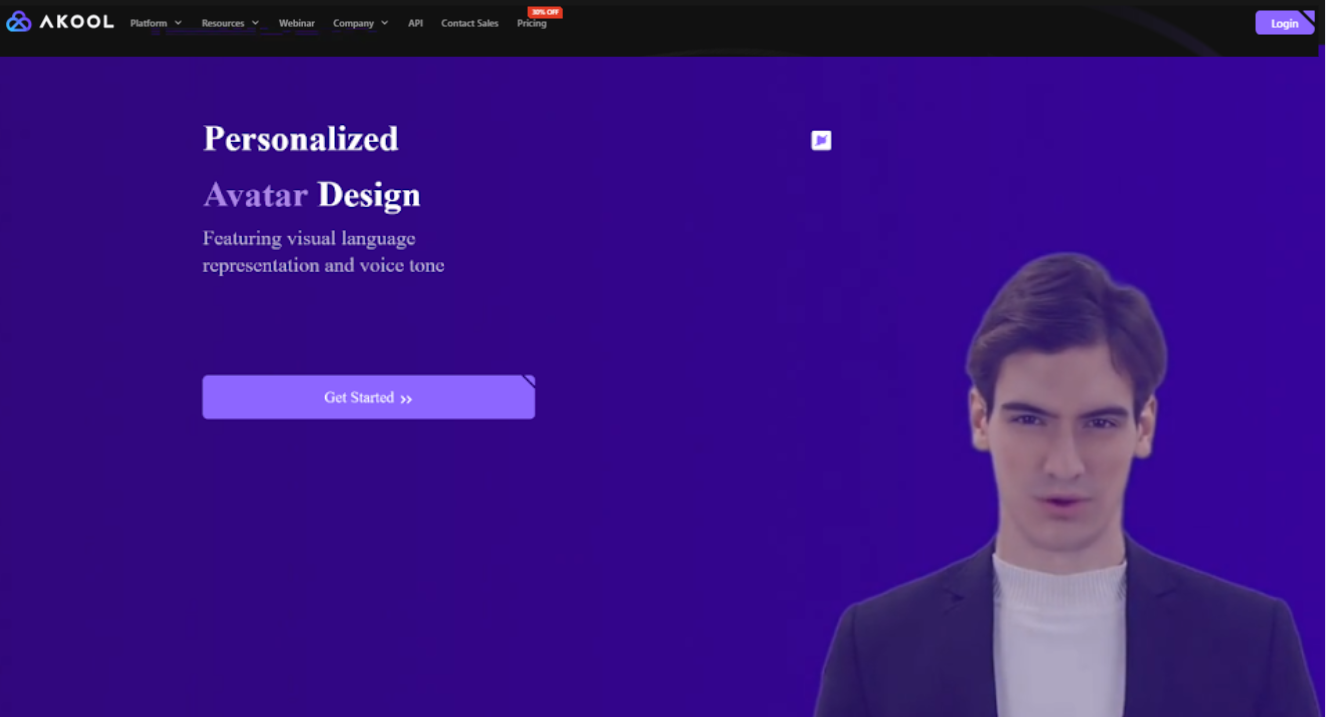
Your AI avatar isn't just a digital stand-in - it's a powerful tool for connecting with your audience. By thoughtfully customizing your avatar's appearance based on who you're meeting with, you can create more meaningful and effective virtual interactions.
Whether it's adjusting your avatar's style for a formal client presentation or a casual team check-in, these small tweaks can significantly impact how your message is received.
Consider your audience's preferences, cultural background, and the meeting's context when choosing your avatar's appearance. A well-matched avatar can help build trust and connections faster than just picking any random one.
Quick Tips for Avatar Success:
- Match your avatar's attire to the meeting's formality level
- Ensure your avatar's expressions remain natural and engaged
- Keep your movements steady to help your avatar track smoothly
- Position yourself well to maintain consistent avatar performance
- Consider lighting conditions for optimal avatar rendering
Want to take your avatar game to the next level? Akool's advanced avatar creation platform lets you craft multiple custom avatars tailored specifically for different target audiences. Whether you're in sales, marketing, or customer service, you can create distinct avatars to connect with your audience.

This level of personalization isn't just about looking good - it's about maximizing your marketing ROI by creating authentic connections that drive engagement and results.





